Kirjeldus
Tungsten Automation Power PDF Standard 5.0 Overview
Create, convert, edit, share, and e-sign PDF files with Power PDF 5 Standard from Tungsten Automation. Compatible with macOS versions 10.14 to 12, users will be able to create, edit, and compile PDF files from almost any document type, convert PDF files to other formats, including Word, Excel, PowerPoint, and more. Also included is integration with platforms such as Box, Microsoft OneDrive, Google Drive, and Evernote, and, thanks to an interface that´s similar to Microsoft Office, it´s easy to learn and use.
Features
Create, edit, and compile PDF files from almost any document or file type.
Easily convert PDF files to other formats, including Word, Excel, PowerPoint, and more.
Go mobile with Power PDF on iOS and Android.
PowerPDF Standard is compatible with macOS 10.14 to 12.
Easy to Use
Work in a user-friendly, Microsoft Office-style interface optimized for most devices, from an Apple MacBook to an Android phone.
Create and Compile
Create or combine PDF files from almost any document or file type.
Easily Convert
Change PDF files to other formats such as Word, Excel, JPG, and PNG.
Edit and Enhance
Change text, move pictures, add annotations, apply stamps, and make your mark on a PDF.
Add Signatures
Add stamp-based signatures to your PDF documents.
Start Working Anytime
Instantly open PDFs from Chrome or Edge in Power PDF.

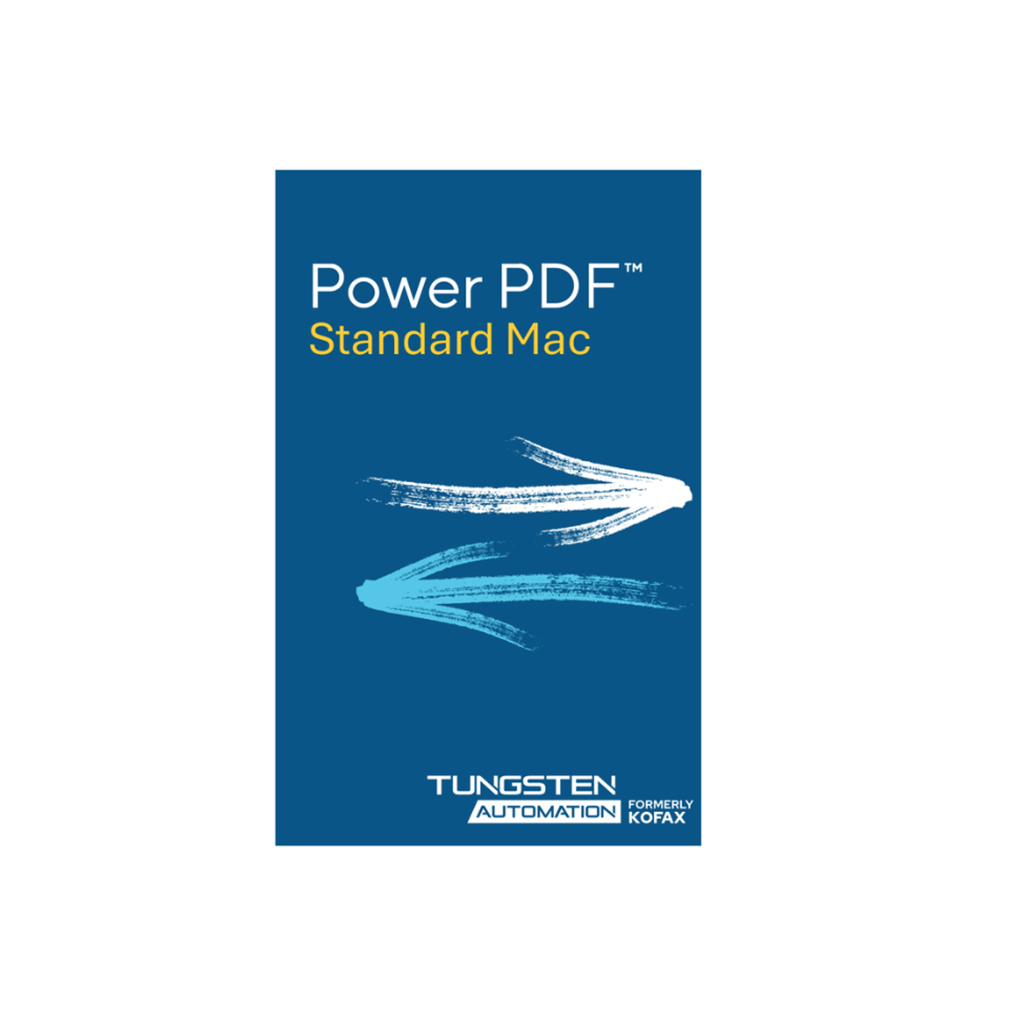
 Kuumakse al.
Kuumakse al. 